Products
HP VESA Adapter
Showing 20 of 20 items
Optimize your workspace with high-quality VESA adapters for HP monitors from vesa-adapter.com. Whether you own an HP All-in-One PC like the Z32k G3, a HP Z24f, Pavilion 27q, or an EliteOne 840 G9 – our custom-fit adapters allow for secure mounting of your screen to wall or desk mounts according to VESA standards. Benefit from easy installation and stable support that perfects your workplace ergonomics.
Showing 20 of 20 items
Buy HP VESA Adapter
Do you need a VESA adapter for your HP monitor? Some HP monitors either do not have a VESA standard or the corresponding holes are not accessible. This can complicate mounting on monitor arms, desk mounts, or wall mounts and limit the adaptability of your workspace. Our specially designed VESA adapters for HP monitors provide the ideal solution to overcome these hurdles. The adapter plate allows for easy attachment of your HP monitor to a
VESA-compatible monitor mount or wall mount. Our adapters give you the flexibility to position your monitor according to your preferences, whether at home or in the office. They are compatible with common VESA sizes (hole pattern) of 50x50, 75x75, and 100x100, ensuring a secure and stable attachment of your monitor.
Why a VESA Adapter for HP Monitors?
- Flexibility and Ergonomics at Work: With a VESA adapter, you can mount your HP monitor on various mounts and desk stands. This promotes an ergonomic working posture and allows for better screen positioning.
- Stability and Quality: Our VESA adapters are specifically designed for the high demands of tech-savvy users and provide a secure and durable mount thanks to the appropriate adapter plates.
- Compatibility: The adapters are tailored to various HP monitor models, ensuring seamless integration with your existing hardware.
What Benefits Does a VESA Adapter for HP Monitors Offer?
- Individual Positioning: Place your monitor exactly where it is needed – for maximum comfort and optimal productivity.
- Easy Installation: The adapters come with a complete set of screws and
offer a stable solution without requiring additional technical knowledge. - Higher Flexibility at Work: Effortlessly switch between different mounts and enhance your setup for various work requirements.
Compatible HP Models – Find the Right VESA Adapter
Here we list a selection of compatible HP monitor models to quickly provide you with an overview of the appropriate adapter solutions. The following models from Hewlett-Packard are included:
Quickly and easily find the right adapter for your HP monitor by either clicking on one of the categories or entering your monitor's model name in the search field. The user-friendly navigation helps you in the targeted search for the suitable adapter to optimally mount your screen.
Installing HP VESA Adapter – Step-by-Step Guide
With this guide, you can easily attach your HP VESA adapter yourself. I will explain in a few steps how to securely and stably attach the adapter to your Samsung monitor.

Prepare the Monitor – Remove any existing stands or mounts from your HP monitor to make room for the new adapter.

Attach the HP VESA Adapter – Use the included screws and the appropriate tools to securely mount the adapter to your monitor.

Attach the Adapter to the VESA Mount – Secure the adapter to a VESA-compatible mount and check the stability to position your HP monitor safely and ergonomically.
Thanks to this guide, you can quickly and securely attach your HP monitor with the HP VESA adapter and enjoy the benefits of a flexible mount.
FAQ - Frequently asked questions about VESA adapters for HP monitors
Our adapters are suitable for most common HP monitors. Here you will find an overview of compatible series and models
Yes, most VESA adapters are designed so that they can be used with different VESA compatible mounts. This means that you can flexibly mount your HP monitor on wall mounts, table mounts or swivel arms. However, make sure that the mount supports the VESA standard, the hole size and the weight capacity of the monitor to ensure a secure and stable mounting.
A VESA adapter allows flexible mounting on different brackets and
therefore offers better ergonomics and positioning options, which is particularly attractive for home office users and office workers.
Questions about our HP adapters? - Our customer service is here for you
Do you have questions about our products or do you need advice? Our experienced support team will be happy to help you by phone, live chat or email. We will be happy to help you find the ideal VESA adapter for your HP monitor. You can find more information on the most frequently asked questions about VESA in our ergonomics guide.

 Deutsch
Deutsch Français
Français Italiano
Italiano Español
Español
 USD
USD GBP
GBP

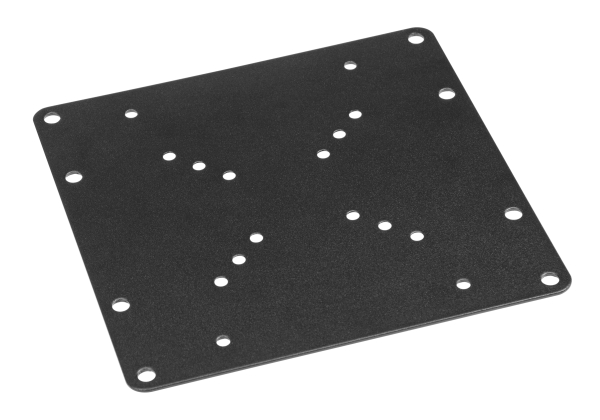
--75x75mm___220_0_652519.jpg)
--75x75mm___219_0_282503.jpg)
--75x75mm___152_0_316973.jpg)
--75x75mm___164_0_630994.jpg)
--75x75mm___153_0_556069.jpg)
--75x75-mm___177_0_832493.jpg)
--75x75mm___161_10_116100.jpg)
--75x75mm___107_0_832217.jpeg)
--75x75mm___112_0_228978.jpeg)
--75x75mm___114_3_462464.jpg)
--75x75mm___113_0_611295.jpeg)
--75x75mm___109_0_404329.jpeg)
--75x75mm___132_0_116872.png)
--75x75mm___108_0_294780.jpg)
--75x75mm___187_0_903888.jpg)
--75x75mm___176_0_709543.jpg)
--75x75mm___115_0_949300.jpeg)
--75x75mm___175_0_923530.jpg)
--75x75mm___203_0_199917.jpg)
--75x75mm___147_0_840415.jpg)